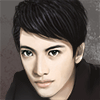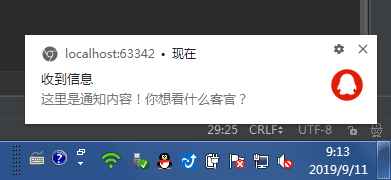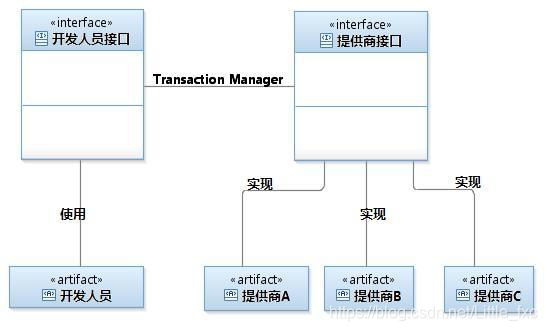因为smart-web-im一直处于开发阶段,后期我打算用浏览器弹框的方式来提示用户。。先记一下笔记
效果图:
代码如下:
<!DOCTYPE html>
<html>
<head>
<meta charset="UTF-8">
<title>Title</title>
</head>
<body>
<h2>测试消息通知</h2>
<script>
window.onload = function () {
suportNotify()
}
//判断浏览器是否支持Web Notifications API
function suportNotify(){
if (window.Notification) {
// 支持
console.log("支持"+"Web Notifications API");
//如果支持Web Notifications API,再判断浏览器是否支持弹出实例
showMess()
} else {
// 不支持
alert("不支持 Web Notifications API");
}
}
//判断浏览器是否支持弹出实例
function showMess(){
setTimeout(function () {
console.log('1:'+Notification.permission);
//如果支持window.Notification 并且 许可不是拒绝状态
if(window.Notification && Notification.permission !== "denied") {
//Notification.requestPermission这是一个静态方法,作用就是让浏览器出现是否允许通知的提示
Notification.requestPermission(function(status) {
console.log('2: '+status);
//如果状态是同意
if (status === "granted") {
var m = new Notification('收到信息', {
body: '这里是通知内容!你想看什么客官?', //消息体内容
icon:"images/img1.jpg" //消息图片
});
m.onclick = function () {//点击当前消息提示框后,跳转到当前页面
window.focus();
}
} else{
alert('当前浏览器不支持弹出消息')
}
});
}
},1000)
}
</script>
</body>
</html>