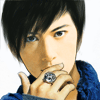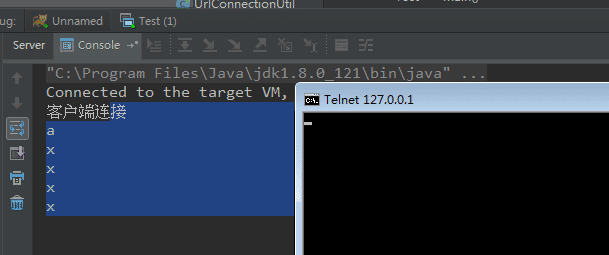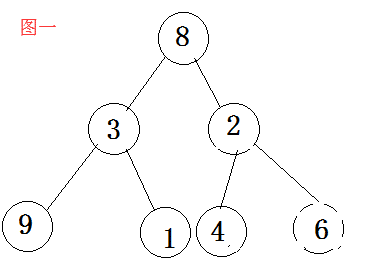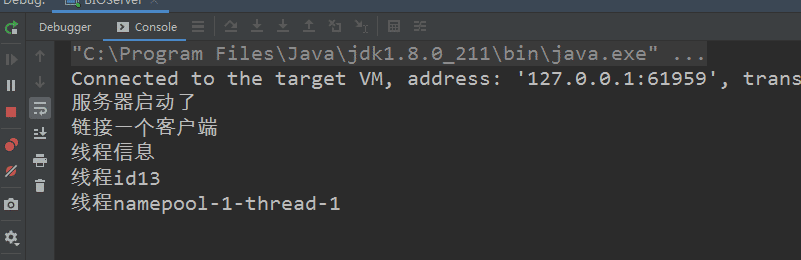传统IO
在地铁上闲来无事,重温一下传统IO,NIO的区别。
1)、首先,要想理解区别,就要理解传统IO的执行过程,就以服务端为例,传统IO通过new ServerScoket对象
2)、然后,调用accept()方法,阻塞到此处,当有一个客户端连接时,就会继续向下执行处理handler。
3)、如果此时客户端发来消息,socket会执行read方法,读取客户端传来的数据,否则就还是阻塞到read方法处。
代码:
import java.io.InputStream;
import java.net.ServerSocket;
import java.net.Socket;
/**
* @Description :
* @Author :付亚东
* @Date :2020/3/13
**/
public class Test {
public static void main(String[] args) {
try{
ServerSocket serverSocket =new ServerSocket(12341);
while (true){
Socket socket = serverSocket.accept();
System.out.println("客户端连接");
handler(socket);
}
}catch (Exception e){
e.printStackTrace();
}
}
public static void handler(Socket socket) throws Exception{
InputStream inputStream = socket.getInputStream();
byte[] bytes=new byte[1024];
while (inputStream.read(bytes)!=-1){
System.out.println(new String(bytes));
}
}
}我通过telnet进行连接:
通过传统IO的执行过程,可以看出
1、传统IO一个线程只能供一个客户端连接
2、传统IO在客户端连接后如果不发数据,会占用服务器资源,造成浪费
3、采用stream的方式传输数据,效率低下
NIO
NIO是jdk1.4新提出的IO模型,是非阻塞IO。
import java.io.IOException;
import java.net.InetSocketAddress;
import java.net.ServerSocket;
import java.nio.ByteBuffer;
import java.nio.channels.SelectionKey;
import java.nio.channels.Selector;
import java.nio.channels.ServerSocketChannel;
import java.nio.channels.SocketChannel;
import java.nio.charset.Charset;
import java.util.Iterator;
public class ServerDemo{
private ByteBuffer readBuffer = ByteBuffer.allocateDirect(1024);
private ByteBuffer writeBuffer = ByteBuffer.allocateDirect(1024);
private Selector selector;
public ServerDemo() throws IOException{
ServerSocketChannel serverSocketChannel = ServerSocketChannel.open();
serverSocketChannel.configureBlocking(false);
ServerSocket serverSocket = serverSocketChannel.socket();
serverSocket.bind(new InetSocketAddress(8080));
System.out.println("listening on port 8080");
this.selector = Selector.open();;
// 绑定channel的accept
serverSocketChannel.register(selector, SelectionKey.OP_ACCEPT);
}
public static void main(String[] args) throws Exception{
new ServerDemo().go();
}
private void go() throws Exception{
// block api
while(selector.select()>0){
Iterator<SelectionKey> iterator = selector.selectedKeys().iterator();
while(iterator.hasNext()){
SelectionKey selectionKey = iterator.next();
iterator.remove();
// 新连接
if(selectionKey.isAcceptable()){
System.out.println("isAcceptable");
ServerSocketChannel server = (ServerSocketChannel)selectionKey.channel();
// 新注册channel
SocketChannel socketChannel = server.accept();
if(socketChannel==null){
continue;
}
socketChannel.configureBlocking(false);
// 注意!这里和阻塞io的区别非常大,在编码层面之前的等待输入已经变成了注册事件,这样我们就可以在等待的时候做别的事情,
// 比如监听更多的socket连接,也就是之前说了一个线程监听多个socket连接。这也是在编码的时候最直观的感受
socketChannel.register(selector, SelectionKey.OP_READ| SelectionKey.OP_WRITE);
ByteBuffer buffer = ByteBuffer.allocateDirect(1024);
buffer.put("hi new channel".getBytes());
buffer.flip();
socketChannel.write(buffer);
}
// 服务端关心的可读,意味着有数据从client传来了,根据不同的需要进行读取,然后返回
if(selectionKey.isReadable()){
System.out.println("isReadable");
SocketChannel socketChannel = (SocketChannel)selectionKey.channel();
readBuffer.clear();
socketChannel.read(readBuffer);
readBuffer.flip();
String receiveData= Charset.forName("UTF-8").decode(readBuffer).toString();
System.out.println("receiveData:"+receiveData);
// 把读到的数据绑定到key中
selectionKey.attach("server message echo:"+receiveData);
}
// 实际上服务端不在意这个,这个写入应该是client端关心的,这只是个demo,顺便试一下selectionKey的attach方法
if(selectionKey.isWritable()){
SocketChannel socketChannel = (SocketChannel)selectionKey.channel();
String message = (String) selectionKey.attachment();
if(message==null){
continue;
}
selectionKey.attach(null);
writeBuffer.clear();
writeBuffer.put(message.getBytes());
writeBuffer.flip();
while(writeBuffer.hasRemaining()){
socketChannel.write(writeBuffer);
}
}
}
}
}}很明显可以看到,
1、NIO不需要read
2、不需要阻塞等待客户端链接,
3、不需要单个新建线程进行处理
我的笔记博客版权我的笔记博客版权